Top Performer Productivity Stack - Q3 Edition (4 Tools)
This is a comprehensive list of the tools I use on a daily basis, as a Student, Freelancer and all-round Hustler. They've made my life easier, and enabled me to come up with more ideas. As a dynamic and change-ready person, I am always on the lookout for better tools. This article contains real screenshots taken from the respective apps, so you're getting an genuine and updated view.
In fact, while this article was in the Draft form, there were two replacements. Zenkit replaced MeisterTask for the To-Do's, and Mailspring replaced Rambox for the emails. Hence the Quarterly update to this series. Enough talk, here are the tools you should definitely check out:
Zenkit

Capturing To-Do's - 5 / 5
Pros
- Minimal UI
- Dark mode available, along with other themes
- Clutter free approach to capturing To-Do's
- Effortless and instant sync with companion mobile app
- Free version comes with most of the features
Cons
- None yet
Google Calendar
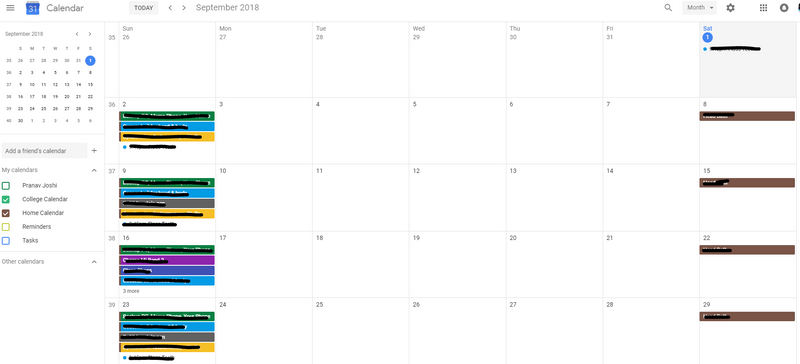
Keeping Track of Events - 5 / 5
Pros
- Minimal UI
- Super easy to set up a new event (whether that's one-time or recurring)
- Colourful
- Different calendars for different parts of your life
- Completely free
Cons
- No dark mode or theme customisation features
- Companion mobile app takes some time to sync the events
Dropbox Paper

Digital Note Taking - 4 / 5
Pros
- The most minimal app I've seen till date, for capturing notes digitally (no distractions)
- Familiar, tree-like structure built on the success of Evernote
- Effortless sync with companion mobile app
- Full Markdown support
- Ongoing updates and feature upgrades
- Not likely to go poof, as the app's developed by cloud storage behemoth Dropbox (long-term support and surety)
- Painless upload of all sorts of files, from PDFs to PPTs and Word docs
- Completely free
Cons
- No official desktop app, I'm forced to use an unofficial one from Github, for my needs
- No dark mode or theme customisation features (you know me now, right?)
Mailspring

Multi-Email Client - 5 / 5
Pros
- Painless to set up new mail IDs
- Full Markdown support in composing mails
- Comes with a proprietary email signature creator
- No pesky branding, while composing mails
- Dark mode available, along with other themes
- Invaluable feature of global search - search through all your mail IDs (really)
- Fairly active themes developer community on GitHub
Cons
- Slightly slow with the syncing, must be done manually sometimes
And that's a wrap! These are the four tools that really make life easy for me.
